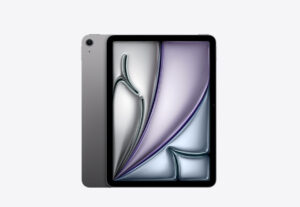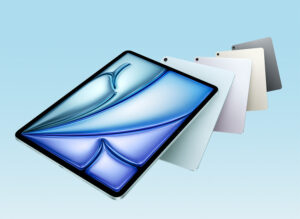Microsoft Surface Pro 11 Review: A Capable but Costly Productivity Partner

Microsoft’s Surface Pro 11 combines premium design, strong performance, and versatility in a lightweight package. While the Snapdragon X Plus processor and 13-inch high-resolution display impress, the device’s total cost with essential accessories and ARM compatibility issues may give some buyers pause.
Design and Display
The Surface Pro 11’s aluminum build strikes a balance between durability and portability at 895 grams. Available in Black, Dune, Platinum, and Sapphire, it sports a 13-inch PixelSense display with 2880 x 1920 pixels resolution. The screen’s 267 ppi density and 120Hz refresh rate outshine many competitors, offering superior visual clarity for both work and entertainment.
Processor
The Qualcomm Snapdragon X Plus deca-core processor focuses on efficiency while maintaining competitive performance, though it may not match the raw power of Intel-based alternatives.
RAM and Storage
With 16GB LPDDR5X RAM and a removable SSD available in 256GB, 512GB, or 1TB configurations, the device handles multitasking well but lacks expandable storage options.
Software
Windows 11 Home comes pre-installed. The latest update allows users to run Android applications seamlessly. Recent updates also add enhanced camera features like Automatic Framing and Windows Studio Effects. The integration of Microsoft Copilot enhances productivity by providing AI-driven assistance for tasks like summarizing documents and generating content. Microsoft’s six-year commitment to driver and firmware updates ensures long-term software support.
Performance
The Surface Pro 11 handles everyday computing tasks with impressive efficiency, thanks to its Snapdragon X Plus processor and 16GB RAM. Web browsing, document editing, and video streaming run smoothly, but the device shows limitations when compared to competitors. The Apple iPad Pro M2 and Samsung Galaxy Tab S8 Ultra often outperform it in resource-intensive tasks, particularly in video editing and high-end gaming. The ARM architecture creates compatibility challenges with certain Windows applications. The integrated Qualcomm Adreno GPU provides adequate graphics performance for casual gaming and basic creative work, though it falls short of the capabilities offered by the iPad Pro’s M2 chip or the Galaxy Tab S8’s Snapdragon 8 Gen 1.
Camera
The 10-megapixel rear camera delivers respectable photo and video quality, though it can’t quite match the iPad Pro’s 12MP system or the Galaxy Tab S8’s 13MP setup. The front-facing camera excels in video calls, enhanced by the latest software update’s improved low-light performance and background blur features. Both cameras show significant improvement over previous Surface models, particularly in challenging lighting conditions.
Sound
Dual speakers with Dolby Atmos support provide rich audio output, while dual microphones ensure clear voice capture during calls and recordings.
Battery
The 7,029mAh battery delivers up to 14 hours of video playback and 10 hours of web browsing, complemented by fast-charging capabilities.
Accessories
Essential accessories include the Surface Pen (₹8,000) and detachable keyboard (₹15,000), both sold separately.
Pros and Cons
Pros
- Lightweight, premium design
- Vivid 120Hz display
- Efficient Snapdragon processor
- Extended battery life
- Versatile 2-in-1 functionality
Cons
- Expensive with necessary accessories
- ARM compatibility limitations
- Performance constraints for intensive tasks
- Essential keyboard sold separately
Market Buzz
Customer reviews on Amazon and Flipkart highlight the device’s exceptional portability and battery life, while criticizing the high accessory costs and ARM-related software compatibility issues.
Pricing
- 16GB RAM + 256GB SSD: ₹82,990
- 16GB RAM + 512GB SSD: ₹92,500
- 16GB RAM + 1TB SSD: ₹1,13,990
Final Verdict
The Surface Pro 11 excels in portability and versatility but requires careful consideration of its premium pricing and ARM limitations. It’s best suited for users prioritizing mobility over raw performance.